When you photograph an object from an angleratherthan from a straight-on view, the objectappears out of perspective, displaying keystonedistortion. The top edges of a tall buildingphotographed from ground level appear closer toeach other at the top than they do at the bottom.Ifyou photograph a window and cannot get directlyin front of it to take the shot, the window appearsmore like a trapezoid. Depending on the photograph,you can correct this type of distortion with a numberof Photoshops tools. The Crop tool in Photoshop CS3 has a special optionthat enables you to transform the perspective in animage and quickly adjust the keystone distortion.Your image must have an object that was rectangularin the original scene for the Crop tools perspectivefunction to work properly. You first adjust thecropping marquee to match the rectangular objectsedges and then extend the marquee to fit yourimage. When you click the Commit button,Photoshop crops the image as large as possible whilemaintaining the angles of the rectangular object.
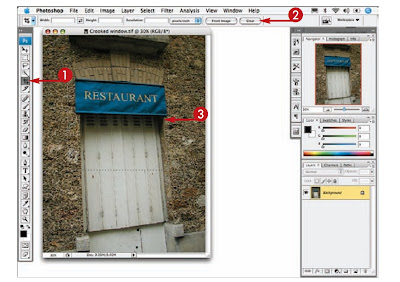
1 In a photo containing a distortedrectangular object, click theCroptool.
2 Click Clear in the Options bar toremove any previous settings.
3 Click and drag a croppingmarquee in the image.
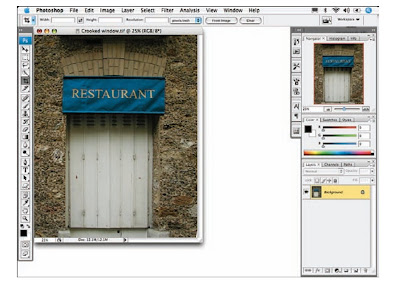


No comments:
Post a Comment